The pandemic has shown us one indisputable truth: There’s always a different way of doing things. Whether in life or in business, we’ve all made adjustments to our standard mode of functioning. And it hasn’t been easy—it’s never easy to make dramatic changes. But now, as the world is slowly shifting back to in-person experiences, you may be considering how to take all you’ve learned from this challenging time and structure your business differently, better, more efficiently. A great place to start is with a solid organization chart.
Whether or not you’re currently rehiring or restructuring, it’s always a beneficial practice to create a clear org chart. Ask yourself: Do I routinely struggle with employees missing tasks? Do I overburden my most capable employees, or take on too much myself to ensure everything gets done? If so, it’s a sign that your business activities are tied to people, not systems. An organization chart reverses that pattern. Its purpose is to identify the functions, positions and responsibilities your business needs so that you can create a clear structure for you and your team. It’s the first step towards creating a systems-based strategy for how your business operates.
1. Start with a clean slate
This is an exercise in first mapping out the functions of your business, then placing your employees where they truly belong in the organization. Their position in the chart should be based on specific business activities, rather than individual talent. A completed organization chart includes:
- Positions in relation to each other
- Position titles
- Results statements for each type of position
- The names of the individuals holding those positions
If you already have an organization chart, tear it up. You need to feel free and unencumbered as you begin to create something new. But if you’re like most business owners we speak to, you’re current chart probably looks something like this:
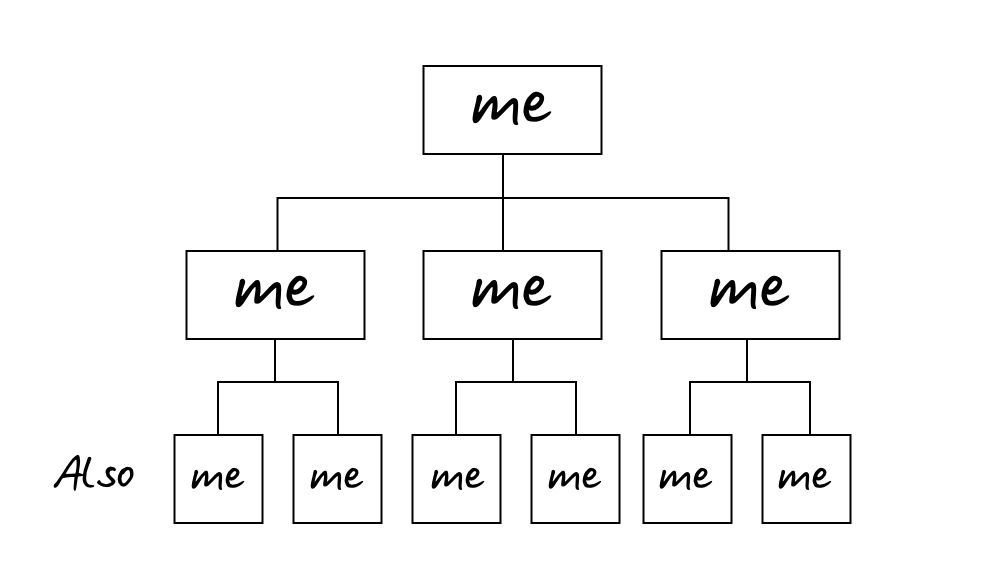
2. Group work activities into positions
Review your Strategic Objective
Your Strategic Objective—commonly referred to as your business vision—is a document that paints a clear and vivid picture of how you want your business to look, act, and feel like for your customers at some point in the future. You want to keep this image of your ideal business in mind while you build the organizational structure needed to run it. Don’t have your Strategic Objective? Now’s the time to create it.
Identify and organize all work activities
To start, identify the activities that need to happen for your business to run the way you want it to.
What are all the work activities that make your business run?
What are the clear departments that these activities fit into?
You may already know many of the specific positions you want to include in your organization chart without starting at the activity level. If so, go ahead and move on to the next step. But if you’re uncertain, it helps to list the work activities and then decide how best to group them into roles.
Funnel activities into positions
Once you have your list of activities, group them into positions in a way that makes sense. Some activities may fall neatly into one position, while others might fit in multiple positions or should be part of all positions. Do the easy groupings first before figuring out the more complicated positions.
3. Title your chart and add the president's box
Take a blank sheet of paper and at the top, write: The Organization Chart of (your company’s name). Slightly below that, centered, draw a box and write “President/CEO”. This role may be you—or it may not be if you have a partner or have hired someone to fill this position.
4. Draw a box for each major department
Here’s where the rubber hits the road. As you start to sketch out your new org chart, consider using the following standard conventions as you chart the positions within each department:
- Boxes represent managerial positions: A managerial position is one that has positions reporting to it.
- Straight lines (usually vertical) represent non-managerial positions.
- Connecting lines (usually horizontal) link boxes to one another, which shows the reporting relationships between managers.
(You can view a sample of this in our free guide.)
5. Add positions
Next, start adding positions into the boxes. Remember: positions, not people. For example, you may know that Melinda is going to be your VP of Finance, but first you need to define all the activities of the position, and where it fits strategically in the organization chart before you think about her and what she brings to the role. Consider what that role needs to be, not how it exists now. Once you’ve done that, then you can write Melinda’s name under the title. It’s a subtle shift in thinking that will help you relieve each position of any dependency on a specific person.
When you choose your managers, think about the capabilities of each one: How many positions can they reasonably manage? Remember, you’re not thinking of the capabilities of a specific individual, but rather, a realistic idea of how many positions that role should be expected to manage.
Managerial titles such as vice president, director and manager are typically followed by the department name such as marketing, customer relations, finance, etc. Non-managerial position titles—like bookkeeper and computer programmer—tend to be more specific, describing the actual work performed by that position.
6. Review, revise, revisit
Once you’ve completed your first draft, take a step back and take a look at it. Does it reflect all the functions and teams you need? Does it organize them in a way that makes sense? Does it look like the business you want yours to become? Review and revise your org chart until you come up with a final draft. Not only should it account for every activity within your organization, but also allow you to delegate much of the tactical work that you’re handling day to day. This will free you up to focus on your most important job—being the strategic leader of your business. And as your company changes and grows, your org chart will change and grow with it—so, always think of it like an iterative tool.
For more support to develop your new org chart, download our free guide Creating Your Organizational Chart, or reach out to speak with a coach.


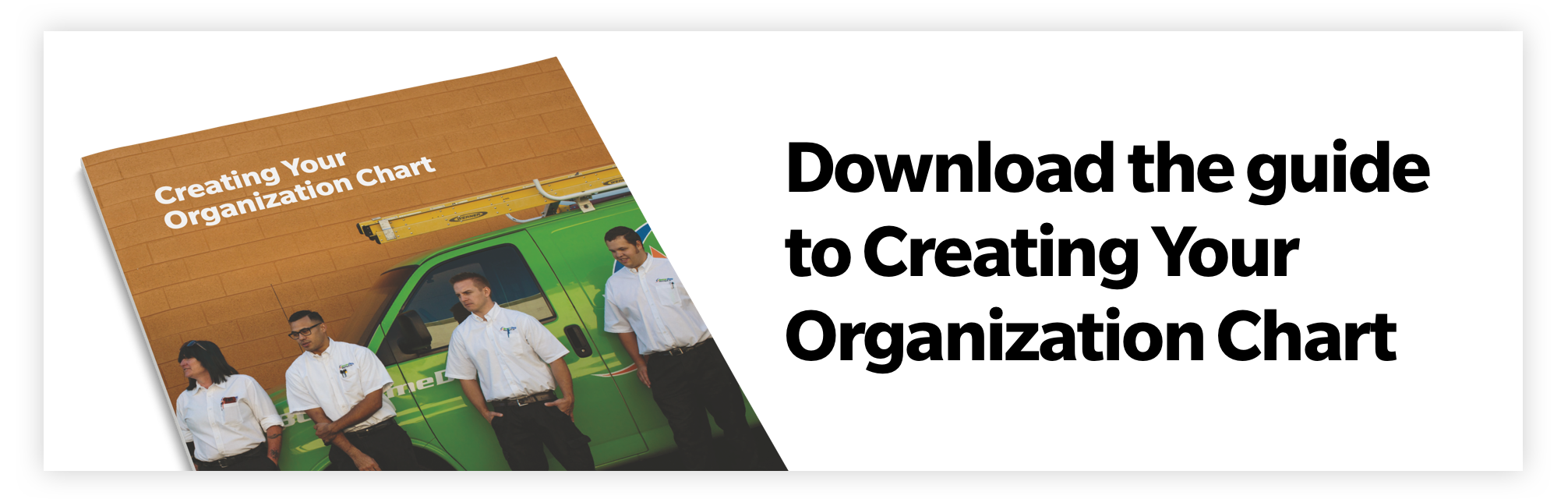

Comments